I am relatively new to Angularjs and I am trying to use Syncfusion to implement few diagrams so I started with a simple code using the angularjs CDN provided in their website. But it throws me error. I am not sure what I am doing wrong. I could not find any post related to similar thing in SO or in Syncfusion forum. Can anyone please help me? I am really sorry if incase this is duplicate
This the help doc from their website: Help DOC Syncfusion AngularjS
This is the CDN links page: https://help.syncfusion.com/js/cdn#gsc.tab=0
Following is the code:
<!DOCTYPE html>
<html ng-app="DateCtrl">
<head>
<title>Testing EJAngular</title>
<!--jQuery Starts-->
<script src="http://cdn.syncfusion.com/js/assets/external/jquery-1.10.2.min.js"></script>
<!--jQuery Ends-->
<!-- Angularjs CDN Starts -->
<script src="http://cdn.syncfusion.com/js/assets/external/angular.min.js"></script>
<!-- Angularjs CDN Ends -->
<!--EJ Angular Starts-->
<script src="http://cdn.syncfusion.com/18.2.0.44/js/common/ej.widget.angular.min.js"></script>
<!--EJ Angular ENDS -->
</script>
</head>
<body ng-controller="DatePickerCtrl">
<!--Container for ejDatePicker widget-->
<input id="datepick" ej-datepicker e-value="dateValue" e-enableStrictMode="true" />
<script type="text/javascript">
var DateCtrl = angular.module('DateCtrl', ['ejangular'])
DateCtrl.controller('DatePickerCtrl', function ($scope) {
$scope.dateValue = "2/3/2013";
});
</script>
</body>
</html>