It is very simple to create your custom widget and add it to your ui form. Just follow this:
1- Create a default Qt Widgets Project width ui form.
2- Right click on youe project in Projects window and click 'Add New'
3- Select 'C++ Class' and click 'Choose...'
4- Enter your custom widget name and select "QWidget" as "Base class" and click "Next' and then 'Finish'.
5- In the form editor, add a Widget to the form and then right click on it.
6- From the popup menu , select "Promote to..."
7- In dialog that is displayed, enter your custom widget name in the "promoted class name" field and click add.
8- Select custom widget from list and click "promote"