Is there a way to write semantic HTML for checkboxes where it won't read it as "unlabeled, check box"?
The following html results in "unlabeled, check box, not checked, Yes" to be read by the screen reader.
<p>Is this checkbox selected?</p>
<input type="checkbox">
<label>Yes</label>
Opening NVDA's Elements List on Interactive Accessibility: Training 3.2 which claims this is the accessible example also results in "unlabeled, check box" treeview entries to be generated.
Is there a way to write checkboxes to ensure they aren't marked as "unlabeled"? Or is this a quirk of NVDA itself?