I am sending information to my firebase database via textfields. I would like to make one of the nodes Users and then under that node different nodes separated by a user's uid. Under each UID node there would be three datapoint from textfields that are filled out from three textfields on the custom cell. I want to be able to type the user's name in the name text field and have it send their respective UID. I currently have the following code creating this:
@IBAction func sendButtonTapped(_ sender: Any) {
let companyNameC = companyNameTextFieldConsiderations.text!.trimmingCharacters(in: .whitespacesAndNewlines)
let companyDescriptionC = companyDescriptionTextFieldConsiderations.text!.trimmingCharacters(in: .whitespacesAndNewlines)
let today = Date()
let formatter1 = DateFormatter()
formatter1.dateFormat = "MMM d y"
print(formatter1.string(from: today))
let todaysDate = formatter1.string(from: today)
let storageRef = Storage.storage().reference(forURL: "I have my code here")
let imageName = companyNameTextFieldConsiderations.text!
let storageCompanyRef = storageRef.child("Company_Image_Considerations").child("\(todaysDate)").child(imageName)
let companyDescriptionTextFieldText = companyDescriptionTextFieldConsiderations.text
let dateToStart = startDateTextFieldConsiderations.text
let dateToDecide = endDateTextFieldConsiderations.text
let companyRef = Database.database().reference().child("Considerations").child("\(todaysDate)").child(imageName)
let considerationInfluencerRef = Database.database().reference().child("Considerations").child("\(todaysDate)").child(imageName).child("Users")
let cell = tableView.dequeueReusableCell(withIdentifier: AddPersonCell) as! ConsiderationsCell
let nameTFC = cell.nameTextFieldConsiderations.text!
let feedTFC = cell.feedTextFieldConsiderations.text
let storyTFC = cell.storyTextFieldConsiderations.text
let compensationTFC = cell.compensationTextFieldConsiderations.text
let values = ["Name": nameTFC]
guard let imageSelected = self.CompanyImage.image else {
print ("Avatar is nil")
return
}
var dict: Dictionary<String, Any> = [
"Company Image": "",
"Company Description": companyDescriptionTextFieldText!,
"Start Date": dateToStart,
"Decision Date": dateToDecide
]
guard let imageData = imageSelected.jpegData(compressionQuality: 0.5) else {
return
}
let metadata = StorageMetadata()
metadata.contentType = "image/jpeg"
storageCompanyRef.putData(imageData, metadata: metadata, completion:
{ (StorageMetadata, error) in
if (error != nil) {
return
}
storageCompanyRef.downloadURL { (url, error) in
if let metadateImage = url?.absoluteString {
dict["Company Image"] = metadateImage
companyRef.updateChildValues(dict, withCompletionBlock: {
(error, ref) in
if error == nil {
print("Done")
return
}
}
)
}
}
storageRef.updateMetadata(metadata) { metadata, error in
if error != nil {
//Uh-oh, an error occurred!
} else {
// Updated metadata for 'images/forest.jpg' is returned
}
}
})
considerationInfluencerRef.updateChildValues(values as [AnyHashable : Any]) { (error, ref) in
if error != nil {
print(error ?? "")
return
}
self.navigationController?.popViewController(animated: true)
}
}
I want it to look like this:
Edit:
Here is an image of the dynamic prototype cell:
You're saying is to use the name textfield to name an object in an array. That object has it's own array that would consist of the two textfields with # and the textfield with $?
EDIT 2:
import UIKit
class ConsiderationCellModel: NSObject {
var feedNumberQauntity: String?
var storyNumberQuantity: String?
var compensationAmmount: String?
}