I'm new to python and i just want to create a button with some arguments. But i can't succeed to have the background color or the relief, but the font works so i really don't understand what's going on.
from tkinter import *
window = Tk()
window.title("test bouton")
window.geometry("400x400")
button = Button(window, text="click me", fg='blue', background='grey', relief='sunken')
button.pack()
window.mainloop()
With all the things i saw online i can't find my mistake, can you help me?