I want to automatically start my node server on the VM's reboot using the following batch script
@echo off
cd /D c:/Application Services/servers/dashboard/server
echo Starting Dashboard Server In Production: port 8446
npm run prod
the "prod" script is defined as
"prod": "set PORT=8446&&set NODE_ENV=production&&node --no-warnings ./bin/www"
When run on it's own, the batch script works and localhost:8446 gives a response
When I start the service I created with NSSM the script doesn't seem to run here's how I created the service
nssm install DashboardService
The GUI popped up and I selected the path to the batch file
The service installed and started successfully but localhost:8446 didn't give back a response indicating to me that the service didn't execute the batch script
There's another service that is just like this one already on my system and I checked to make sure my service was set up the exact same way. I changed my service to execute the batch script the working service was executing and my service successfully ran that batch script so it's not a problem with nssm or the service manager but with the batch script.
I based my batch script off the working:
@echo off
cd /D c:/IOEServices/node-servers
echo Starting GraphQL Server
node src/index.js
So my question is, why isn't the batch script executing when prompted by services and starting the node server?