I have created a BPF in CRM 365. In that after selecting 1 value on first stage another stage gets opened and that will be last stage. As you can see in the screenshot, I need to call javascript function on click of "Finish" button. If I get that event, I would be checking the value of Create Follow up field. If that is No, then I will do some logic henceforth.
Now my question is : How to get that Finish button event in that stage so that it goes to javascript code?
Any pointers please?