I have an issue where an azure alert gets triggered when an azure function gets executed. I looked into different documentations reviewed the alert rule, reviewed the code but it seems im not able to point out the issue. Can u guys please check and see what i missed?
The condition of the alert is the following:
"criteria": {
"odata.type": "Microsoft.Azure.Monitor.SingleResourceMultipleMetricCriteria",
"allOf": [
{
"name": "1st criterion",
"metricName": "<functionName> Failures",
"metricNamespace": "Azure.ApplicationInsights",
"dimensions": [
],
"operator": "GreaterThan",
"threshold": "0",
"monitorTemplateType": "8",
"criterionType": "StaticThresholdCriterion",
"timeAggregation": "PT1M",
"skipMetricValidation": true
}
]
},
"autoMitigate": true,
Relevant part of the code:
module.exports = async function (context, req) {
try{
let res = await apicall();
response = {
status: 200, /* Defaults to 200 */
body: res
}
}catch(error){
response = {
status: 500, /* Defaults to 500 */
body: errorHandler(error)
};
errorObj = error
}finally{
if (response.status == 200) {
context.done(null, response)
} else {
context.done(errorObj, response)
}
}
}
Edit
, as requested in comment here is a picture of it.
And the successfull execution: