I have implemented html-loader on my Webpack configuration file:
module: {
rules: [
{
test: /\.html$/i,
exclude: /(node_modules)/,
use: ['html-loader'],
},
]
}
When I try to run webpack dev-server with the following line in index.js
import html from `./app/components/auth/auth.html`;
it's return the following error:

I have tried to log all the files which are scanned and it seems that Webpack doesn't even check the entire app directory in my src folder:
{
test: (path) => {
console.log(path)
return /\.html$/i.test(path)
},
exclude: /(node_modules)/,
use: ['html-loader'],
},
The only HTML file that was printed was index.html, which is located in the directory where webpack files are located.