I'm using snabbdom.js and webpack to build a JS front-end app. I have a very simple snabbdom view and webpack config that bundles it up. When I load the bundle in chrome I get all this stuff in the console:
I can set the webpack mode to production which does get rid of these warnings but it also turns off all source maps, so that's not really helpful. I found this other related question that describes how to use a plugin to load them. But I don't want to mess around with configuring a plugin for source maps I don't actually want. Is there a way to tell webpack to just ignore these?