tl;dr
LocalDateTime // Represents a date with a time-of-day, but lacks a time zone or offset-from-UTC.
.parse( "2018-07-24T01:30:27" ) // Returns a `LocalDateTime`.
.atZone( ZoneId.of( "America/New_York" ) ) // Returns a `ZonedDateTime` object.
Use concrete classes in java.time
The Answer by michalk is correct but a bit obtuse. It uses the TemporalAccessor interface explicitly. Generally in Java, this would be a good thing. But the java.time classes were designed for app authors to call the concrete classes rather than the interfaces. To quote the Javadoc:
This interface is a framework-level interface that should not be widely used in application code. Instead, applications should create and pass around instances of concrete types, such as LocalDate. There are many reasons for this, part of which is that implementations of this interface may be in calendar systems other than ISO. See ChronoLocalDate for a fuller discussion of the issues.
LocalDateTime
So let’s do that. First, parse the input as a LocalDateTime. This class does not represent a moment, is not a point on the timeline, because it lacks the context of a time zone or offset.
String input = "2018-07-24T01:30:27" ;
LocalDateTime ldt = LocalDateTime.parse( input ) ;
ZonedDateTime
Provide the context of a time zone.
ZoneId zone = ZoneId.of( "America/New_York" ) ;
ZonedDateTime zdt = ldt.atZone( zone ) ;
Instant
If you want to see that same moment adjusted into UTC, extract a Instant object.
Instant instant = zdt.toInstant() ;
Don’t mess with default time zone
TimeZone.setDefault
Do not set the JVM’s current default time zone except as a last resort. Doing so affects all code in all threads of all apps within that JVM.
Instead, write your java.time code to explicitly specify the desired/expected time zone. Never omit the optional time zone or offset from the various methods.
About java.time
The java.time framework is built into Java 8 and later. These classes supplant the troublesome old legacy date-time classes such as java.util.Date, Calendar, & SimpleDateFormat.
To learn more, see the Oracle Tutorial. And search Stack Overflow for many examples and explanations. Specification is JSR 310.
The Joda-Time project, now in maintenance mode, advises migration to the java.time classes.
You may exchange java.time objects directly with your database. Use a JDBC driver compliant with JDBC 4.2 or later. No need for strings, no need for java.sql.* classes. Hibernate 5 & JPA 2.2 support java.time.
Where to obtain the java.time classes?