No matter which tutorial I follow, I am unable to get apache-tomcat-8.0.9 to work with Netbeans 12. The IDE keeps showing the error message The specified Server Location (Catalina Home) folder is not valid. I'm using jdk-14.0.1 and apache-ant-1.9.15.
My Catalina home directory C:\Program Files\apache-tomcat-8.0.9

Perhaps this error testing tomcat from the command line has some clues?