I'm plotting a timeseries graph (in 10 minute intervals) over 6 months on Python's Plotly and for some reason, it's graphing line between points at 12:00AM (ex. 01/02 12:00AM point to 01/03 12:00AM point, etc...). Please see the screenshot for reference...
Here is the screenshot of it.
import plotly
import plotly.express as px
import plotly.graph_objects as go
df = pd.read_csv('file',index_col = 'dates', parse_dates = True)
df['Without_year'] = df.index.strftime('%m-%d %H:%M:%S')
df['year'] = df.index.strftime('%Y')
fig = go.Figure()
fig.add_trace(go.Scatter(x = df_2019['Without_year'], y = df_2019['values'], name = '2019'))
fig.add_trace(go.Scatter(x = df_2020['Without_year'], y = df_2020['values'], name = '2020'))