I have created simple script to test Grafana Loki. It sends messages over Fluentbit:
from fluent import sender
messages = [
{'from': 'userA', 'to': 'userB', 'log': 'Hello!'},
{'from': 'userB', 'to': 'userA', 'log': 'Hi!'},
]
for message in messages:
logger = sender.FluentSender('app', host='foo', port=24224)
result = logger.emit('app.messages', message)
if result:
print('Message sent: {}'.format(message))
Fluent-bit config:
[INPUT]
Name forward
Listen 0.0.0.0
Port 24224
[Output]
Name loki
Match *
Url ${LOKI_URL}
RemoveKeys source
Labels {job="remote-log"}
LabelKeys container_name
BatchWait 1
BatchSize 1001024
LineFormat json
LogLevel info
And I get the message in Grafana:
Grafana is showing no unique labels. How do I set unique label and in general how do I add them? I thought it can be done once message is sent as the first parameter of logger.emit is label, but it is missing in Grafana. I might extend my Fluent Bit configuration to do a filtering... But setting labels in an App level would be cool