I'm trying to make an HTML card following this, but I want the layout to be as the following image:
I still want the card effects (shadow border, hovering), and I'd like it to always keep the images at the same width.
This is my code:
<style>
.card {
/* Add shadows to create the "card" effect */
box-shadow: 0 4px 8px 0 rgba(0,0,0,0.2);
transition: 0.3s;
padding: 2px 16px;
}
/* On mouse-over, add a deeper shadow */
.card:hover {
box-shadow: 0 8px 16px 0 rgba(0,0,0,0.2);
}
/* Add some padding inside the card container */
.container {
padding: 4px 4px;
}
</style>
<div class="card">
<h1> TITLE </h1>
<img src="img_avatar.png" alt="Avatar" style="float:left;width:45%">
<div class="container" style="float:right;width:45%">
<h4><b>John Doe</b></h4>
<p>Architect & Engineer</p>
</div>
</div>
But the result is not great: the image goes outside the card (you can see it here). How can I fix it?
Thank you very much!