I'm following the raywenderlich.com tutorial to show a search bar for my table, but I can't see it anywhere (yes, I scrolled up)
Here's my code:
import UIKit
class ViewController: UIViewController, UITableViewDataSource, UITableViewDelegate, UISearchControllerDelegate, UISearchResultsUpdating {
@IBOutlet weak var tableView: UITableView!
func updateSearchResults(for searchController: UISearchController) {
let searchBar = searchController.searchBar
filterContentForSearchText(searchBar.text!)
}
var isSearchBarEmpty: Bool {
return searchController.searchBar.text?.isEmpty ?? true
}
func filterContentForSearchText(_ searchText: String) {
filteredStrings = stockArr.filter { (string: String) -> Bool in
return string.lowercased().contains(searchText.lowercased())
}
tableView.reloadData()
}
var filteredStrings: [String] = []
var searchController : UISearchController!
override func viewDidLoad() {
super.viewDidLoad()
tableView.dataSource = self
tableView.delegate = self
let searchController = UISearchController(searchResultsController: nil)
searchController.searchResultsUpdater = self
searchController.obscuresBackgroundDuringPresentation = false
searchController.searchBar.placeholder = "Search Candies"
navigationItem.searchController = searchController
navigationItem.hidesSearchBarWhenScrolling = false
definesPresentationContext = true
}
}
Please help me, I've tried every StackOverflow solution and nothing works, this code didn't make a difference from the normal tableview I had before.