How can I resample a single band GeoTIFF using Bilinear interpolation?
import os
import rasterio
from rasterio.enums import Resampling
from rasterio.plot import show,show_hist
import numpy as np
if __name__ == "__main__":
input_Dir = 'sample.tif'
#src = rasterio.open(input_Dir)
#show(src,cmap="magma")
upscale_factor = 2
with rasterio.open(input_Dir) as dataset:
# resample data to target shape
data = dataset.read(
out_shape=(
dataset.count,
int(dataset.height * upscale_factor),
int(dataset.width * upscale_factor)
),
resampling=Resampling.bilinear
)
# scale image transform
transform = dataset.transform * dataset.transform.scale(
(dataset.width / data.shape[-1]),
(dataset.height / data.shape[-2])
)
show(dataset,cmap="magma",transform=transform)
I have tried the following code and my output is as follows:
I am trying to achieve the following output: