I have a table as following in SQL Database. Devicereg Table.
No | Parameter | DataTyp | Enable |
1 xxxx Int True
2 yyyy Int True
3 tttt String False
I want to show these data in DataGridView and its DataTyp column want to add Combobox with default value table cell value, Enable column want to add a checkbox with default value table cell value.
Combobox want to add the following list and the default value is one of following value.
- Int
- String
- Floart
Following code, Combobox value adds all columns value in one combo box.
Code:
string connetionString = null;
SqlConnection connection;
SqlDataAdapter adapter = new SqlDataAdapter();
string sql = null;
bool st = false;
DataSet ds = new DataSet();
connection = new SqlConnection(connetionString);
sql = "select * from Devicereg";
try
{
connection.Open();
adapter.SelectCommand = new SqlCommand(sql, connection);
adapter.Fill(ds);
connection.Close();
dataGridView1.DataSource = null;
dataGridView1.ColumnCount = 0;
dataGridView1.DataSource = ds.Tables[0];
DataGridViewComboBoxColumn dc = new DataGridViewComboBoxColumn();
dc.DataSource = ds.Tables[0];
dc.ValueMember = "Datatyp";
dataGridView1.Columns.Add(dc);
}
catch (Exception ex)
{
MessageBox.Show(ex.ToString());
}
Example Photo:
Edit 1:
I have done it but how to display only defined items in the dropdown.
Code:
DataGridViewComboBoxColumn dc = new DataGridViewComboBoxColumn();
dc.DataSource = ds.Tables[0];
dc.DataPropertyName = "Datatyp";
dc.ValueMember = "Datatyp";
dc.DisplayMember = "Datatyp";
I have 36 rows and all rows Datatyp values shows. I want specific items to select like Int, Flort, Strings only.
Output:
Edit 2:
If I set like the following code, I got error message.
DataGridViewComboBoxColumn dc = new DataGridViewComboBoxColumn();
dc.DataSource = new List<string> { "Int", "String", "Flort" };
dc.DataPropertyName = "Datatyp";
dc.ValueMember = "Datatyp";
dc.DisplayMember = "Datatyp";
Error: