I created a 2D sprite animation using the 2d animation package and the 2D Ik package. My character is one sprite sheet (PBS file). In the PBS file all the spites (eyes, mouth, etc, - character is basically a square with a face) are arranged and bones are attached. Then I animated the character's idle animation in Unity.
The animation is complex and is a total of 1028 frames (about 17 seconds).
The scene is almost empty otherwise. There are a few sprites with colliders and rigid bodies for simple platforms. There is a background image which is 1024 px. x 1024 px.
In play mode the FPS drops down to around 30 FPS (and under).
I have another scene without the animation but with a HUGE number of assets (for a 2D scene hundreds of sprites and many of them constantly in motion). This scene runs at 210++ FPS consistently.
Why does this one animation kill the FPS? I'm just getting started with creating animation for all the characters. If I add similar animations to NPCs in the scene (enemies) then this thing will probably not function at all.
Any suggestions are appreciated.