If x, the array derived from your Series is object dtype, it produces your error:
In [67]: np.polyfit(np.arange(3).astype(object),np.arange(3),1)
---------------------------------------------------------------------------
ValueError Traceback (most recent call last)
<ipython-input-67-787351a47e03> in <module>
----> 1 np.polyfit(np.arange(3).astype(object),np.arange(3),1)
<__array_function__ internals> in polyfit(*args, **kwargs)
/usr/local/lib/python3.6/dist-packages/numpy/lib/polynomial.py in polyfit(x, y, deg, rcond, full, w, cov)
605 # set rcond
606 if rcond is None:
--> 607 rcond = len(x)*finfo(x.dtype).eps
608
609 # set up least squares equation for powers of x
/usr/local/lib/python3.6/dist-packages/numpy/core/getlimits.py in __new__(cls, dtype)
380 dtype = newdtype
381 if not issubclass(dtype, numeric.inexact):
--> 382 raise ValueError("data type %r not inexact" % (dtype))
383 obj = cls._finfo_cache.get(dtype, None)
384 if obj is not None:
ValueError: data type <class 'numpy.object_'> not inexact
Functions like this expect numeric dtype arrays. Cleanup your dataframe first!