I'd like to show the whole scene (static size) and center it, i.e. I have to zoom/scale and move the viewport according to the window size. Depending on the aspect ratio, I scale either to fit the width or the height. Then I centerOn the scene
const heightScale = Crafty.viewport.height / staticSceneHeight
const widthScale = Crafty.viewport.width / staticSceneWidth
if (heightScale < widthScale) {
Crafty.viewport.scale(heightScale)
} else {
Crafty.viewport.scale(widthScale)
}
Crafty.viewport.centerOn(scene, 0)
Scaling works, but the scene is not centered correctly. See this example:
const staticSceneWidth = 640
const staticSceneHeight = 960
Crafty.init()
Crafty.background('rgb(127,127,127)')
// grid of four rectangles
// top left
Crafty.e('2D, Canvas, Color, Fourway')
.attr({ x: 0, y: 0, w: 320, h: 480 })
.color('red')
// top right
Crafty.e('2D, Canvas, Color, Fourway')
.attr({ x: 320, y: 0, w: 320, h: 480 })
.color('green')
// bottom left
Crafty.e('2D, Canvas, Color, Fourway')
.attr({ x: 0, y: 480, w: 320, h: 480 })
.color('blue')
// bottom right
Crafty.e('2D, Canvas, Color, Fourway')
.attr({ x: 320, y: 480, w: 320, h: 480 })
.color('yellow')
// dummy for centering
const scene = Crafty.e('2D').attr({ x: 0, y: 0, w: 640, h: 960 })
function fitViewportToScene() {
const heightScale = Crafty.viewport.height / staticSceneHeight
const widthScale = Crafty.viewport.width / staticSceneWidth
if (heightScale < widthScale) {
Crafty.viewport.scale(heightScale)
} else {
Crafty.viewport.scale(widthScale)
}
Crafty.viewport.centerOn(scene, 0)
}
window.onresize = fitViewportToScene
fitViewportToScene()body,
html {
margin: 0;
padding: 0;
}<script src="https://cdnjs.cloudflare.com/ajax/libs/crafty/0.9.0/crafty.js"></script>Why is the scene not centered correctly? How to center it correctly?
Crafty.JS 0.9.0