I have a simple preference screen defined like this
<PreferenceScreen xmlns:android="http://schemas.android.com/apk/res/android">
<PreferenceCategory android:title="Security">
<CheckBoxPreference
android:title="Require Pin on Start"
android:summary="Require pin to run the application"
android:key="@string/pref_require_pin"
android:defaultValue="false" />
</PreferenceCategory>
<PreferenceCategory android:title="Settings">
<ListPreference
android:title="History Age (in days)"
android:summary="Display items up to 30 days old"
android:key="@string/pref_history_days"
android:defaultValue="30"
android:entries="@array/days_list"
android:entryValues="@array/days_list"
android:dialogTitle="Select History Age"/>
</PreferenceCategory>
</PreferenceScreen>
I have a style setup already and used elsewhere in my app.
<style name="ListHeader">
<item name="android:textColor">#000000</item>
<item name="android:textStyle">bold</item>
<item name="android:textSize">12sp</item>
<item name="android:background">#cccccc</item>
<item name="android:paddingTop">6px</item>
<item name="android:paddingBottom">6px</item>
<item name="android:paddingLeft">12px</item>
</style>
and here is my activity
public class PreferencesActivity extends PreferenceActivity implements OnSharedPreferenceChangeListener {
@Override
public void onCreate(Bundle savedInstanceState) {
super.onCreate(savedInstanceState);
addPreferencesFromResource(R.layout.preferences);
}
}
How do I apply my custom style to the PreferenceCategory heading?