I wasn't certain if I should try asking on Serverfault or not, but I'll see if there are programing solutions first.
The "use" svg file in the following code does not cache on a Firefox 68esr browser:
<svg class="smallwhiteicon"><use href="sprites/solid.svg#comments"></use></svg>
I've confirmed that:
- All the other files cache properly
- The eTag for each file doesn't change upon page reload
- There's an "Expires" header for all files on the page
- I've restarted the Apache httpd server instance several times
- I've tried messing around with the file being cached server side with MMapFile
- Checked and double checked that SVGs are given expires headers
Is there a different programming approach I should take to resolve the caching issue?
I'm trying to optimize for speed, using about 5 different SVGs on the page.
I'm also trying to avoid using font files if possible (like the answers in this question state).