I tried to make an area chart with pandas-bokeh package using this code:
import pandas as pd
import numpy as np
import pandas_bokeh
df = pd.read_excel('D:/Coding Practice/data/data_corona_usa.xlsx')
df = df.iloc[::-1].reset_index()
df['Cummulative Cases'] = df['cases'].cumsum()
df['date'] = df['dateRep'].dt.strftime('%D')
#to make it appear in your notebook
pandas_bokeh.output_notebook()
df.plot_bokeh(
kind='area',
x= 'dateRep',
y='Cummulative Cases',
xlabel = 'Date',
ylabel = 'Cummulative Cases',
hovertool_string= r'''<h1> Date: @{date} </h1>
<h2> Cummulative Cases: @{Cummulative Cases} </h2>''',
title='US Corona Cases (cummulative)',
hovertool=True,
fontsize_title=18,
logy=True,
stacked=False,
legend='top_left'
)
But the resulting area chart is just like this image.
The chart do not cover the area below that unknown diagonal line. This result happens because of the code "logy = True" that make ytick uses logarithmic scale. If i delete this one line of code, the area chart would appear normal like this.
Even so, i want the area chart use logarithmic scale on y-axis. How can i fix it?