This is a follow-up to: Getting Started With ASP.NET MVC3 & Google Checkout: Take 2
It seems that the problem why I'm getting a Bad Request (400 error) - refer to the topic above - is because of this error. Checkout the screen shot below:
So as you can see, there's an exception being thrown and that's probably what's causing all the mess. I tried using a MemoryStream but I got an exception telling me that it cannot cast a System.Net.ConnectStream to a MemoryStream. So how can I solve this problem?