I try to use camera's viewVector to make plane face to camera, but it will turn Clockwise or Counterclockwise when Camera rotate to left or right.
Can I make the plane always face to camera without turning Clockwise or Counterclockwise?
I think camera->upVector() can help me maybe, but I don't how to use.
My code :
class planeTransformClass : public Qt3DCore::QTransform {
public:
planeTransformClass( Qt3DCore::QNode *entity = nullptr ) :Qt3DCore::QTransform(entity) {}
signals:
void faceTo( QVector3D v ) {
setRotation(QQuaternion::rotationTo(QVector3D(0,1,0), -v));
} ;
};
// Background
Qt3DCore::QEntity *planeEntity = new Qt3DCore::QEntity(rootEntity);
Qt3DExtras::QPlaneMesh *planeMesh = new Qt3DExtras::QPlaneMesh(planeEntity);
planeMesh->setHeight(2);
planeMesh->setWidth(2);
Qt3DExtras::QTextureMaterial planeMaterial = new Qt3DExtras::QTextureMaterial(planeEntity);
Qt3DRender::QTexture2D *planeTexture = new Qt3DRender::QTexture2D(planeMaterial);
FlippedTextureImage *planeTextureImage = new FlippedTextureImage(planeTexture);
planeTextureImage->setSize(QSize(3000, 3000));
planeTexture->addTextureImage(planeTextureImage);
planeMaterial->setTexture(planeTexture);
planeMaterial->setAlphaBlendingEnabled(true);
// Transform
planeTransformClass planeTransform = new planeTransformClass(planeEntity);
planeTransform->setRotationX(90);
planeTransform->setTranslation(QVector3D(2, 0, 0));
planeEntity->addComponent(planeMesh);
planeEntity->addComponent(planeMaterial);
planeEntity->addComponent(planeTransform);
// connect camera's viewVectorChanged
camera->connect( camera, &Qt3DRender::QCamera::viewVectorChanged,
planeTransform, &planeTransformClass::faceTo);