If the resolution of the output image is higher than the resolution of the stairs, then you can do any number of things. To name a few.
- grayscale (or binary) morphological processing using
imclose
- edge-enhancing smoothing
- march around the edges of your objects, determine the corners in your mask, and make the image locally convex, but this will take some coding.
The Matlab File Exchange is your friend.
If the resolution of the output image is the same as the stairs, and the output is grayscale, you're pretty much constrained to spatial anti-aliasing filters.
If the resolution of the output image is the same as the stairs, and the output is binary, you can't do anything, obviously.