I created an Angular project with Angular Material (both version 10.0.1). In development mode everything works fine, but in production mode I can't see my mat-cards. However, I can click on them, so they are actually there. When I click on them, they do what they have to do, so the functionality works as well.
Here is my create.component.html:
<a routerLink="/add/info" routerLinkActive="active">
<mat-card class="add">
<div class="text-right">
<i class="material-icons noselect">add_circle_outline</i>
</div>
<div class="red-box noselect">
<div class="box-text noselect">
create
</div>
</div>
</mat-card>
and here my homepage.component.html:
<body>
<div fxLayout="row wrap" fxLayoutAlign="space-between center" >
<div fxFlex>
<app-create></app-create>
</div>
<div fxFlex="50">
<app-search></app-search>
</div>
<div fxFlex>
<app-all></app-all>
</div>
</div>
Do you have an idea what effects this behavior? Do you need anything else to know to help me?
Let me know. Thank you!
PS: I get as well this conflict message in production mode: Conflict: Multiple assets emit different content to the same filename 3rdpartylicenses.txt
SOLVED: Actually my mat-card has "opacity: 90%", but in production mode it was changed to "opacity: 1%".