this totally happens from time to time. it is certainly frustrating especially because the "Cancel" button it grayed out. You can use either the CLI or Python SDK to cancel the run.
SDK
>= 1.16.0
As of version 1.16.0 you no longer an Experiment object is no longer needed. Instead you can access using the Run or Workspace objects directly
from azureml.core import Workspace, Experiment, Run, VERSION
print("SDK version:", VERSION)
ws = Workspace.from_config()
run = ws.get_run('YOUR_RUN_ID')
run = Run().get(ws, 'YOUR_RUN_ID') # also works
run.cancel()
< 1.16.0
from azureml.core import Workspace, Experiment, Run, VERSION
print("SDK version:", VERSION)
ws = Workspace.from_config()
exp = Experiment(workspace = ws, name = 'YOUR_EXP_NAME')
run = Run(exp, run_id='YOUR STEP RUN ID')
run.cancel() # or run.fail()
CLI
More CLI details here
az login
az ml run cancel --run YOUR_RUN_ID
Updated CLI command on May 5th, 2023:
az ml job cancel --name YOUR_JOB_NAME --resource-group YOUR_RG --workspace-name YOUR_WS