Goal: To create an alert with a UITextField data entry plus two buttons: 'Accept' & 'Cancel'.
I understand that the UIAlertViewController is not to be altered.
I tried to make a UIViewController but am having trouble with the VC's view filling the entire screen containing a member alert/modal view.
The simplest way is merely make a UIView and control it from the host.
What I want is to merely display a *customizable* dialog/alert as a *presented* UIViewController. By customized alert, I mean with the ability to accept data from user.
I'm also curious how that would be done via SwiftUI.