You need to authenticate first to get a token, then you'll be able to hit the rest of REST endpoints. The auth endpoint it at /servicesNS/admin/search/auth/login, which will give you the session_key, which you then provide to subsequent requests.
Here is some code that uses requests to authenticate to a Splunk instance, then start a search. It then checks to see if the search is complete, if not, wait a second and then check again. Keep checking and sleeping until the search is done, then print out the results.
import time # need for sleep
from xml.dom import minidom
import json, pprint
import requests
from requests.packages.urllib3.exceptions import InsecureRequestWarning
requests.packages.urllib3.disable_warnings(InsecureRequestWarning)
base_url = 'https://localhost:8089'
username = 'admin'
password = 'changeme'
search_query = "search=search index=*"
r = requests.get(base_url+"/servicesNS/admin/search/auth/login",
data={'username':username,'password':password}, verify=False)
session_key = minidom.parseString(r.text).getElementsByTagName('sessionKey')[0].firstChild.nodeValue
print ("Session Key:", session_key)
r = requests.post(base_url + '/services/search/jobs/', data=search_query,
headers = { 'Authorization': ('Splunk %s' %session_key)},
verify = False)
sid = minidom.parseString(r.text).getElementsByTagName('sid')[0].firstChild.nodeValue
print ("Search ID", sid)
done = False
while not done:
r = requests.get(base_url + '/services/search/jobs/' + sid,
headers = { 'Authorization': ('Splunk %s' %session_key)},
verify = False)
response = minidom.parseString(r.text)
for node in response.getElementsByTagName("s:key"):
if node.hasAttribute("name") and node.getAttribute("name") == "dispatchState":
dispatchState = node.firstChild.nodeValue
print ("Search Status: ", dispatchState)
if dispatchState == "DONE":
done = True
else:
time.sleep(1)
r = requests.get(base_url + '/services/search/jobs/' + sid + '/results/',
headers = { 'Authorization': ('Splunk %s' %session_key)},
data={'output_mode': 'json'},
verify = False)
pprint.pprint(json.loads(r.text))
Many of the request calls thare used include the flag, verify = False to avoid issues with the default self-signed SSL certs, but you can drop that if you have legit certificates.
Published a while ago at https://gist.github.com/sduff/aca550a8df636fdc07326225de380a91