I have a query regarding the PRIVATE KEY of SSL certificate generated via Marklogic. I created the CSR file via Marklogic "Certificate Templates", downloaded it, sent it for signing and got the signed certificate back. I imported the signed certificate in Marklogic, it accepted the signed certificate and is running on HTTPS. In this entire process, private key is never generated.
Now, I need to use the same SSL certificate on the same server for the NODEJS application which is being designed for Marklogic. My NodeJS app and Marklogic are on the same server. To use the SSL certificate with NODEJS, I need to know the private key which I never received/created. Generally, when we use OPENSSL, we create a private key which never got created via MarkLogic.
Please help me in knowing if I missed anything ? How can I find the private key ?
The screen shot below is of the certificate created via Marklogic template.
Any help would be much appreciated. Thanks in advance!