I am using DevExpress and Angular 10. I would like to drag a person into an appointment. It works if I drag it beneath the
tags. If I drag an item into to appointment but on the p html tags, I don't know how to get the ID of the appointment.
the html:
As you see, the yellow part is the wanted ID.
As mentioned before, if I drop the item beneath the p tags: 
(the red spot), I can get the ID. Otherwise I don't.
the app.component.ts:
e.addEventListener('drop', event => {
let appointmentId = parseInt(event.target.parentElement.parentElement.id.split('--')[0]);
}
I already tried working with event.target.parentElement or event.srcElement.offSetparent but nothing works in both situations. How can I make sure that the drop event sees the appointment as the 'head/main' one to get the ID?
Kind regards