The last few days, I created a site, using wix, to use as a portfolio. I left all my projects there. My sister, helping me try It, downloaded one of them, but she could not open it
The first problem was solved pretty fast. My computer uses linux, and her's uses Windows, so I just had to use a windows computer to run pyinstaller on my project. It worked
Now, I managed to create the windows executable. I tested on my windows computer, and it worked. However, my computer HAS python, while her's dont. I think the error might be my venv (virtual environment). Maybe the python interpreter she is supposed to use to run the program is in the wrong directory?
Image of what you get, after downloading my project "FastGrid":
 https://i.stack.imgur.com/PS77Y.png
https://i.stack.imgur.com/PS77Y.png
(sorry for using external images, It's the only way I can make a good description the situation)
The only difference between her directory and mine is that her python files have a notepad icon. However, the extension is ".py", so I don't see how that is a problem. Unless somehow her pc is opening that with notepad, without using the python interpreter, and not executing the code properly.
Also, when I tried on my computer, my antivirus thought the file was a virus, and said It would take 80 minutos to verify It. I trusted the file and tried to open It, only to get a "You might not have permission to open the file" error. I refreshed the directory and It opened sucessfullt. The same happened to my sister (without the opening part, of course). She had this error, but later, when I tried again, It simply didn't run. No errors.
Again, I think the directory "venv" may be in the wrong spot, and that's why she can't open the executable, since the project may not be able to read the files. But, if that's the case, I don't know how I should modify that.
Also, here is my site, if you think that can be helpful. You can find my projects in the "blog" part https://lvalencacomputacao.wixsite.com/website
Thanks in advance. If I wasn't clear, please, feel free to ask your doubts on comments. I'll do my best to make the post better
Edit: The image is the project for windows, but opened in ubuntu, that's why there is a ".exe" there.