I test d3 examples. but i have an error.
ps. I solved this error. but not beautiful.
const xextent = d3.extent(data, (d) => d.x);
const x = d3
.scaleLinear()
.domain([xextent[0] ?? 0, xextent[1] ?? 0])
.nice()
.range([margin.left, width - margin.right]);