I'd like to do plotly chart and plot filled area shape and bars on one plot. However area shape overlaying bars. I couldn't change order of elements. Is it possible to bring bars in fron?
data <- data.frame(years = c(2005,2006,2007), values1 = c(1,2,3), values2 = c(3,3,2))
plot_ly(data, x = data$years, y=data$values1, type = 'bar') %>%
add_trace(x=data$years, y=data$values2, type = 'scatter', mode = 'lines', fill = 'tozeroy')