I've never used the TeeGrid before, but the following worked fine
first time for me in Delphi Tokyo:
Download the TeeGrid trial from Steema.Com & install.
Create new multi-device app and place a TeeGrid and a FDMemTable on the form.
Load FDMemTable1 with the file Parts.Fds from the Delphi samples Data directory. Note, I did not then create any FieldDefs as I mentioned in my comment earlier as what I'm describing works without them.
Set the DataSource property of TeeGrid1 to FDMemTable1. TeeGrid1 immediately
creates columns for each of the Parts fields and populates them with data - see
screenshot below. I don't ordinarily include screenshots but in this case thought
I would as what I got was so clearly at odds with what you've reported.
Your TeeGrid etc are obviously more complicated than mine. so the best I can
suggest is that you backtrack to step 2 and see if you can replicate my result
with your data (either at design time or run time). It might be worth loading
your FDMemTable with some data at design time, as my impression is that live bindings
is less grief-prone when the datasource has some data.
Incidentally, fwiw the results of my own attempts to set up live bindings even with a regular TGrid have been rather patchy, until I discovered that instead of messing with the LB components myself, simply starting with a fresh TGrid, right-clicking on it and leaving the Live Bindings Wizard
to do its stuff consistently works fine.