I have two YAML metadata blocks, and it appears that the 2nd metadata block is not being read. I think this has something to do with Pandoc, but I'm not sure. I used the same code several months ago, and it was working.
I do get the warning [WARNING] Could not parse YAML metadata at line 73 column 1: :2:41: Expected start of line which I've never gotten before. If I try to include the 2nd block in the first, nothing runs.
Does anyone have any ideas?
Thanks,
James
Here are the two metadata blocks:
---
fig: no crop
geometry: left=1mm, right=1mm, top=1mm, bottom=1mm, asymmetric
indent: TRUE
output:
word_document:
reference_docx: my-styles.docx
html_document:
df_print: paged
fig_caption: yes
includes:
in_header: my_header.tex
pdf_document: default
header-includes:
- \usepackage{placeins}
- \usepackage{indentfirst}
- \usepackage{setspace}\doublespacing
- \usepackage{lineno}
- \linenumbers
---
---
title: Education and Crime Across America: Inequity's Cost
author: |
| James Ades ^[Jades@UCSD.edu] $^1$, Jyoti Mishra $^2$, Project i-Lead $^3$
| $^1$$^2$UCSD, $^3$Berkeley, Stanford, UCSF
bibliography: Ed.Crime.bib
abstract: |
All of my abstract information...
---