I am working on trying to add Jitter to my plots using seaborn and matplot plots. I am getting mixed information form what I am reading online. Some information is saying coding needs to be done and other information show it as being as simple as jitter = True. I there another library or something that I should be importing that I am not aware of? Below is the code that I am running and trying to add jitter to:
import pandas as pd
import numpy as np
import matplotlib.pyplot as plt
import seaborn as sns
filename = 'https://library.startlearninglabs.uw.edu/DATASCI410/Datasets/JitteredHeadCount.csv'
headcount_df = pd.read_csv(filename)
headcount_df.describe()
%matplotlib inline
ax = plt.figure(figsize=(12, 6)).gca() # define axis
headcount_df.plot.scatter(x = 'Hour', y = 'TablesOpen', ax = ax, alpha = 0.2)
# auto_price.plot(kind = 'scatter', x = 'city-mpg', y = 'price', ax = ax)
ax.set_title('Hour vs TablesOpen') # Give the plot a main title
ax.set_ylabel('TablesOpen')# Set text for y axis
ax.set_xlabel('Hour')
ax = sns.kdeplot(headcount_df.loc[:, ['TablesOpen', 'Hour']], shade = True, cmap = 'PuBu')
headcount_df.plot.scatter(x = 'Hour', y = 'TablesOpen', ax = ax, jitter = True)
ax.set_title('Hour vs TablesOpen') # Give the plot a main title
ax.set_ylabel('TablesOpen')# Set text for y axis
ax.set_xlabel('Hour')
I receive the error: AttributeError: 'PathCollection' object has no property 'jitter' when trying to add the jitter. Any help or more information on this would be much appreciated