If you want to connect Postgres database with Azure AD auth in Azure function, we can Azure Managed Identity to do Azure AD auth then get Azure AD access token and connect database.
The detailed steps are as below
Enable Azure MSI fro your Azure function app

Get the client id of the MSI
az login
az ad sp show --id <the object id of the msi> --query appId --output tsv
Configure Azure AD admin in Postgres database
Use the Azure AD admin to connect the database. (I use PgAdmin to connect)
SET aad_validate_oids_in_tenant = off;
CREATE ROLE <userName> WITH LOGIN PASSWORD '<the appid of the MSI>' IN ROLE azure_ad_user;
Configure Postgres server firewall. Please add the Azure function app outbound IP addresses in the firewall. Regarding how to get the Azure function app outbound IP addresses and configure Postgres server firewall, please refer to here and here
If you enable SSL, please download SSL certificate via the link
Function. (I use .net core to write the sample)
a. sdk
<PackageReference Include="Microsoft.Azure.Services.AppAuthentication" Version="1.5.0" />
<PackageReference Include="Microsoft.NET.Sdk.Functions" Version="3.0.8" />
<PackageReference Include="Npgsql" Version="4.1.3.1" />
b. add above SSL certificate in project. For example, I create a folder cert in my project and save cert in the folder
c. code
[FunctionName("Http")]
public static async Task<IActionResult> Run(
[HttpTrigger(AuthorizationLevel.Anonymous, "get", "post", Route = null)] HttpRequest req,
ILogger log, ExecutionContext context)
{
var azureServiceTokenProvider = new AzureServiceTokenProvider();
string accessToken = await azureServiceTokenProvider.GetAccessTokenAsync("https://ossrdbms-aad.database.windows.net");
string Host = "test05.postgres.database.azure.com";
string User = "testuer@test05";
string Database = "postgres";
string connString =
String.Format(
"Server={0}; User Id={1}; Database={2}; Port={3}; Password={4};SSLMode=Require",
Host,
User,
Database,
5432,
accessToken);
string result = string.Empty;
using (var conn = new NpgsqlConnection(connString))
{
ProvideClientCertificatesCallback provideClientCertificates = clientCerts =>
{
string clientCertPath = context.FunctionAppDirectory + "\\cert\\BaltimoreCyberTrustRoot.crt.pem";
var cert = new X509Certificate2(clientCertPath);
clientCerts.Add(cert);
};
conn.ProvideClientCertificatesCallback += provideClientCertificates;
Console.Out.WriteLine("Opening connection using access token...");
conn.Open();
using (var command = new NpgsqlCommand("SELECT version()", conn))
{
var reader = command.ExecuteReader();
while (reader.Read())
{
Console.WriteLine("\nConnected!\n\nPostgres version: {0}", reader.GetString(0));
result = reader.GetString(0);
}
}
}
return new OkObjectResult(result);
}
For more details, please refer to here