I need help with cell validation. I have the min and max value. I have already stopped users to enter special characters in a cell. However, in testing I found that users can enter % in a cell and excel is not prompting the user for the invalid character.
I am using Excel.js which creates templates. In data validation, I have selected custom and my formula is =AND(M4>=0,M4<=100).
How can I create this formula? Only a number should be allowed, rest all result in an error.