I need to make a slider with owl carousel and I want it becomes like this image 
js code :
$('.owl-carousel').owlCarousel({
rtl: true,
autoplay: true,
autoplayTimeout: 6000,
autoplayHoverPause: false,
loop: true,
autoWidth: true,
items: 3,
nav:true,
animateOut: 'slideOutDown',
animateIn: 'flipInX',
smartSpeed: 900 ,
margin:10,
center:true,
});
Html :
<div class="owl-carousel owl-theme" id="owl-demo">
<div>
<img src="{{ asset('image/UserPanel/carosel-head.png')}}" alt="slide 1">
</div>
<div>
<img src="{{ asset('image/UserPanel/carosel-head.png')}}" alt="slide2">
</div>
<div>
<img src="{{ asset('image/UserPanel/carosel-head.png')}}" alt="slide3">
</div>
</div>
style:
#owl-demo .owl-item div{
padding:5px;
}
#owl-demo .owl-item img{
display: block;
width: 100%;
height: auto;
-webkit-border-radius: 3px;
-moz-border-radius: 3px;
border-radius: 3px;
how could I make this like that image and put that circle and next/prev button?