I want to use custom drawable for TabLayout indicator like this
but it is not showing the colors
also unable to add custom width. As you can see that design has width that is not more than width of text, how I could to do that?
<com.google.android.material.tabs.TabLayout
android:id="@+id/slidingTabs"
android:layout_width="match_parent"
android:layout_height="wrap_content"
android:layout_gravity="top"
app:layout_constraintTop_toTopOf="parent"
app:tabIndicator="@drawable/lines"
app:tabIndicatorHeight="6dp"
app:tabIndicatorFullWidth="false"
app:tabMode="fixed"
app:tabSelectedTextColor="#000"
app:tabTextAppearance="@style/CustomTextAppearanceTab"
app:tabTextColor="@color/bluey_grey" />
I've tried with both SVG and PNG
Thanks