I'm using react-native-vector-icons for my React native project. Recently when I open my app, it keep showing the wrong icon that i was filled in the name field or its show that this icon is not exist ("question mark").
I feel really awkward because it just normal in about one or two week later. I keep searching from SOF or their github but feel like no hope.
Can you help me with this.
<Icon
containerStyle={{
display: (this.state.email.length > 0) ? 'flex' : 'none',
marginRight: normalize(10),
}}
name="mail-outline"
type="ionicon"
color="#7384B4"
size={22}
onPress={() => {
this.setState({ email: '' });
}}
/>This is my code, it suppose to show the mail icon, but I`ve got this
and this is some related dependency version I've been used in my package.json
"react": "16.9.0",
"react-native": "0.61.3",
"react-native-elements": "^1.2.0",
"react-native-vector-icons": "^7.0.0",
Thanks and have a great day.