I am getting below error while running my azure function app application:
[7/15/2020 8:26:08 AM] The listener for function 'NotificationChangeFeed' was unable to start. [7/15/2020 8:26:08 AM] The listener for function 'NotificationChangeFeed' was unable to start. Microsoft.Azure.DocumentDB.Core: Object reference not set to an instance of an object.
Here is my Change Feed Trigger Azure Function:
public static class NotificationChangeFeed
{
[FunctionName("NotificationChangeFeed")]
public static async Task Run([CosmosDBTrigger(
databaseName: "FleetHubNotifications",
collectionName: "Notification",
ConnectionStringSetting = "CosmosDBConnection",
LeaseCollectionName = "leases", CreateLeaseCollectionIfNotExists = true)]IReadOnlyList<Document> input,
[Inject] ILoggingService loggingService,
[Inject] IEmailProcessor emailProcessor)
{
var logger = new Logger(loggingService);
try
{
if (input != null && input.Count > 0)
{
foreach (Document document in input)
{
string requestBody = document.ToString();
var notification = requestBody.AsPoco<Notification>();
var result = await emailProcessor.HandleEmailAsync(notification, logger);
if (result)
{
logger.Info($"Email Notification sent successfully for file name: {document.Id}");
}
else
{
logger.Warning($"Unable to process document for Email Notification for file with name: {document.Id}");
}
}
}
}
catch (Exception ex)
{
logger.Error($"Unable to process Documents for Email Notification for Files: {input.Count}", ex,
nameof(NotificationChangeFeed));
}
}
}
local.settings.json:
{
"IsEncrypted": "false",
"Values": {
"AzureWebJobsStorage": "UseDevelopmentStorage=true",
"FUNCTIONS_WORKER_RUNTIME": "dotnet",
"CosmosDbId": "FleetHubNotifications",
//Localhost
"CosmoDbAuthKey": "C2y6yDjf5/R+ob0N8A7Cgv30VRDJIWEHLM+4QDU5DE2nQ9nDuVTqobD4b8mGGyPMbIZnqyMsEcaGQy67XIw/Jw==",
"CosmoDbEndpoint": "https://localhost:8081/",
"CosmosDBConnection": "AccountEndpoint=https://localhost:8081/;AccountKey=C2y6yDjf5/R+ob0N8A7Cgv30VRDJIWEHLM+4QDU5DE2nQ9nDuVTqobD4b8mGGyPMbIZnqyMsEcaGQy67XIw/Jw==",
}
}