I have created a traffic manager profile to deploy in my test environment. It goes like this:
$TmProfile = New-AzTrafficManagerProfile -Name " " -ResourceGroupName " " -TrafficRoutingMethod Priority -RelativeDnsName " " -Ttl " " -MonitorProtocol TCP -MonitorPort " " -MonitorPath "/"
Add-AzTrafficManagerEndpointConfig -EndpointName VM-"" -TrafficManagerProfile $TmProfile -Type ExternalEndpoints -Target "" -EndpointStatus Enabled -Priority 1
Add-AzTrafficManagerEndpointConfig -EndpointName VM-"" -TrafficManagerProfile $TmProfile -Type ExternalEndpoints -Target "" -EndpointStatus Enabled -Priority 2
Set-AzTrafficManagerProfile -TrafficManagerProfile $TmProfile
Disable-AzTrafficManagerEndpoint -Name "VM- " -ProfileName $TmProfile -ResourceGroupName "" -Type ExternalEndpoints -Force
I used ps task in azure pipelines and the pipeline gets executed successfully. However, I am not able to deploy it to my azure environment. what task I need to use to publish it to azure. Also, "Publish Build Artifact" is not working since there is no artifact generated from this powershell script.
Please help me with the deployment part. Thanks:):)