Like in tinder, i have a screen with 3 Image Pickers. When I pick an image from the gallery, I want it to persist inside the TouchableOpacity container. However, the image overlaps the container.
I have been been trying various things mentioned here but the image still overlaps like in the image below:
What is the problem?
/* eslint-disable react-native/no-inline-styles */
import React, { useState } from 'react'
import {
Text,
View,
Image,
Button,
TouchableOpacity,
StyleSheet,
Dimensions,
} from 'react-native'
import ImagePicker from 'react-native-image-crop-picker'
import { FontAwesomeIcon } from '@fortawesome/react-native-fontawesome'
import { faPlusCircle } from '@fortawesome/free-solid-svg-icons'
import Colors from '../../../constants/Colors'
const { width: WIDTH } = Dimensions.get('window')
const ProfileEdit = () => {
const [photo, setPhoto] = useState(null)
const handleChoosePhoto = () => {
ImagePicker.openPicker({
width: 300,
height: 400,
cropping: true,
}).then((image) => {
setPhoto({
uri: image.path,
width: image.width,
height: image.height,
mime: image.mime,
})
console.log(image)
})
}
return (
<View style={styles.main}>
<View style={styles.button_row}>
<View style={styles.buttonWrapper}>
<TouchableOpacity
onPress={() => handleChoosePhoto()}
style={styles.button}>
{photo ? (
<Image source={photo} style={styles.photo} />
) : (
<FontAwesomeIcon
icon={faPlusCircle}
color={Colors.defaultColor}
size={22}
style={styles.icon}
/>
)}
</TouchableOpacity>
</View>
<View style={styles.buttonWrapper}>
<TouchableOpacity
onPress={() => handleChoosePhoto()}
style={styles.button}>
<FontAwesomeIcon
icon={faPlusCircle}
color={Colors.defaultColor}
size={22}
style={styles.icon}
/>
</TouchableOpacity>
</View>
<View style={styles.buttonWrapper}>
<TouchableOpacity
onPress={() => handleChoosePhoto()}
style={styles.button}>
<FontAwesomeIcon
icon={faPlusCircle}
color={Colors.defaultColor}
size={22}
style={styles.icon}
/>
</TouchableOpacity>
</View>
</View>
</View>
)
}
const styles = StyleSheet.create({
main: {
flex: 1,
},
icon: {},
button: {
height: `${100}%`,
backgroundColor: Colors.defaultWhite,
padding: 2,
alignItems: 'center',
justifyContent: 'center',
borderRadius: 3,
},
buttonWrapper: {
width: WIDTH / 3,
padding: 10,
},
button_row: {
flex: 0.3,
flexWrap: 'wrap',
flexDirection: 'row',
},
photo: {
width: WIDTH / 2,
height: WIDTH / 2,
// borderRadius: 3,
resizeMode: 'contain',
},
})
export default ProfileEdit