I was hoping to make a global function that would clear my workspace and dump my memory. I called my function "cleaner" and want it to execute the following code:
remove(list = ls())
gc()
I tried making the function in the global environment but when I run it, the console just prints the text of the function. In my function file to be sourced:
cleaner <- function(){
remove(list = ls())
gc()
#I tried adding return(invisible()) to see if that helped but no luck
}
cleaner()
Even when I make the function in the script I want it to run (cutting out any potential errors with sourcing), the storage dump seems to work, but it still doesn't clear the workspace.