After reading many resources, I ended up using Custom Renderers
In the Shared Project
1- Create a Xamarin.Forms custom control.
public class FeatureDiscoveryTarget : View
{
public Element Target { get; set; }
public string Title { get; set; }
public string Description { get; set; }
}
public class FeatureDiscoverySequence : View
{
public IList<FeatureDiscoveryTarget> Targets { get; }
public Action ShowAction { get; set; }
public FeatureDiscoverySequence()
{
Targets = new List<FeatureDiscoveryTarget>();
}
public void ShowFeatures()
{
ShowAction?.Invoke();
}
}
2- Consuming the Custom Control from Xamarin.Forms.
.XAML
<StackLayout Orientation="Vertical" Padding="3">
<Button x:Name="BtnTest" Text="Test Feature Discovery" Clicked="Button_Clicked"/>
<Button x:Name="Btn1" Text="Feature 1" HorizontalOptions="CenterAndExpand" VerticalOptions="CenterAndExpand"/>
<StackLayout Orientation="Horizontal" >
<Button x:Name="Btn2" Text="Feature 2" />
<Button x:Name="Btn3" Text="Feature 3" HorizontalOptions="EndAndExpand" />
</StackLayout>
<Button x:Name="Btn4" Text="Feature 4" HorizontalOptions="CenterAndExpand" VerticalOptions="CenterAndExpand" />
<local:FeatureDiscoverySequence x:Name="TapTargetSequence">
<local:FeatureDiscoverySequence.Targets>
<local:FeatureDiscoveryTarget Target="{x:Reference Name=Btn1}" Title="Feature 1" Description="Details.... " />
<local:FeatureDiscoveryTarget Target="{x:Reference Name=Btn2}" Title="Feature 2" Description="Details.... " />
<local:FeatureDiscoveryTarget Target="{x:Reference Name=Btn3}" Title="Feature 3" Description="Details.... " />
<local:FeatureDiscoveryTarget Target="{x:Reference Name=Btn4}" Title="Feature 4" Description="Details.... " />
</local:FeatureDiscoverySequence.Targets>
</local:FeatureDiscoverySequence>
</StackLayout>
.Cs
private void Button_Clicked(object sender, EventArgs e)
{
TapTargetSequence.ShowFeatures();
}
In Android Project
1- Add this library to android project only
2- Create a new instance of MainActivity Class
public static MainActivity Instance { get; private set; }
protected override void OnCreate(Bundle savedInstanceState)
{
// ...
LoadApplication(new App());
Instance = this;
}
3- Create the custom renderer for the control.
using System;
using Xamarin.Forms;
using Android.Views;
using Android.Widget;
using Android.Content;
using View = Android.Views.View;
using System.Collections.Generic;
using Com.Getkeepsafe.Taptargetview;
using Xamarin.Forms.Platform.Android;
using Color = Android.Resource.Color;
[assembly: ExportRenderer(typeof(FeatureDiscoverySequence), typeof(SequenceRenderer))]
namespace YourNameSpace.Droid
{
class SequenceRenderer : Xamarin.Forms.Platform.Android.AppCompat.ViewRenderer<FeatureDiscoverySequence, View>
{
public SequenceRenderer(Context context) : base(context) { }
protected override void OnElementChanged(ElementChangedEventArgs<FeatureDiscoverySequence> e)
{
base.OnElementChanged(e);
e.NewElement.ShowAction = new Action(ShowFeatures);
}
private void ShowFeatures()
{
var targets = new List<Com.Getkeepsafe.Taptargetview.TapTarget>();
foreach (var target in Element.Targets)
{
var formsView = target.Target;
string title = target.Title;
string description = target.Description;
var renderer = Platform.GetRenderer((Xamarin.Forms.View) formsView);
var property = renderer?.GetType().GetProperty("Control");
var targetView = (property != null) ? (View) property.GetValue(renderer) : renderer?.View;
if (targetView != null)
{
targets.Add
(
TapTarget
.ForView(targetView, title, description)
.DescriptionTextColor(Color.White)
.DimColor(Color.HoloBlueLight)
.TitleTextColor(Color.Black)
.TransparentTarget(true)
.TargetRadius(75)
);
}
}
new TapTargetSequence(MainActivity.Instance).Targets(targets).Start();
}
}
}
In Ios Project ...Todo
For More Information
- For Android
- For IOS
- KeepSafe/TapTargetView Github
- Xamarin.Forms Custom Renderers