Would have been nice to provide a repro.
So I made the simplest one:
#define BOOST_TEST_MODULE test module name
#include <boost/test/included/unit_test.hpp>
BOOST_AUTO_TEST_SUITE(Suite)
BOOST_AUTO_TEST_CASE(A) {
BOOST_TEST_MESSAGE("Yo A");
BOOST_TEST(1 == 3);
}
BOOST_AUTO_TEST_CASE(B) {
BOOST_TEST_MESSAGE("Yo B");
BOOST_TEST(1 == 1);
}
BOOST_AUTO_TEST_CASE(C) {
BOOST_TEST_MESSAGE("Yo C");
BOOST_TEST(3 == 3);
}
BOOST_AUTO_TEST_SUITE_END()
Which prints Live On Coliru
Now let's run only test case C: ./a.out -t Suite/C: Live On Coliru
In order to actually see the informational messages you mention, you have to ask for it:
a.out -t Suite/C -l all Live On Coliru
The options are:
log_level
Specifies the logging level of the test execution.
--log_level=<all|success|test_suite|unit_scope|message|warning|error|cpp_exception|system_error|fatal_error|nothing>
-l <all|success|test_suite|unit_scope|message|warning|error|cpp_exception|system_error|fatal_error|nothing>
Turns out you need at leat unit_scope or test_suite to see it. If you just want to see your own informationals, use -l message: Live On Coliru
Conclusion:
Simply do not enable verbose logging.
Note it is possible that the log configuration is made somewhere implicitly. E.g. in a custom runner entry point or read from a configuration file. Also, if this is on some kind of CI server, check your build/CI scripts.